Advanced Diploma in Digital Marketing
- Learn ORM
- Blog Creation & Monetization
- Digital Planning and Strategy
- Content and Media Marketing
- Media Buying and Planning
- Influencer Marketing
- Drip Marketing
- Whatsapp Chat & Automation

Course Overview
This course offers a comprehensive overview of digital media, teaching you how to integrate and use it to meet business and marketing goals. It covers the entire marketing mix across various roles and disciplines, making it suitable for clients and agencies in any industry.
Marketers must learn to apply the latest technologies and techniques effectively. Our course content is regularly updated to reflect the newest developments, strategies, and tools, ensuring you stay on the cutting edge.
Through our extensive digital marketing course, you’ll learn to plan, manage, and execute successful digital campaigns. You’ll also discover how to build brands and drive sales using digital techniques such as search marketing, online display advertising, and social media.

Branches
Borivali

Batch Timings

Batch Capacity

Fees
What Makes Operating Media #1 Digital Marketing Institute In Mumbai
- Trusted Institute since 2011
- Trained over 11000 students
- Personalized Batches of around 10 students
- Cover up sessions for missed lectures
- Flexible Timings
- Weekdays and Weekend Batch
- Diploma Certificate upon Completion
- Official Google Certification
- Course Notes with Future Updates
- 100% Job Assistance
- Android and IOS App
- LMS Access
Step into the World of Digital Excellence – Download Our Course Brochure!
Advance Diploma in Digital Marketing Syllabus
Learn strategies to monitor, manage, and improve a brand’s online reputation across digital channels.
- Basics of ORM
- Engaging with customers &Building Positive links
- Reputation defending techniques
- ORM through social channels
- ORM through SEO
- SEO blog creation
- Positive seeding
- Measuring audience
- sentiments
- ORM tools
- Dealing with panic situations
- Social listening tools
Utilize design tools like Canva and Adobe Express to create visually appealing graphics and assets for marketing campaigns.
- Introduction to online graphic design platform
- Create various visual content easily.
- Basic Tools and Features.
- Extensive library of pre-designed templates and layouts
- different types of projects
- Customization Options
- Typography and Branding
- Collaboration and Sharing
- Exporting and Printing
- Advanced Features
Explore the power of email marketing in building relationships with customers, driving conversions, and nurturing leads.
- Understanding Types of Email Marketing
- How Email Marketing Will Improve Your Business
- Email Marketing Basics
- Choosing The Right Email Marketing Platform
- Recommended Email Marketing Platforms
- Email Broadcasts & Autoresponder
- Recommended Days and Times For Your Autoresponder
- How Reporting Will Improve Your Email Campaigns
- Email Marketing Platforms
- Email Content Writing
- How Images will impact your emails
- B2C & B2B Email Best Practices
- Email Best Practices
- Keeping email subscribers engaged by providing value
- How WIIFM applies to your email opt-ins
- Calls to Action
- How great content makes a great email list
- Growing Your Email List
Implement automated email campaigns and drip marketing strategies to deliver targeted messages at the right time to the right audience
- Lead generation and segmentation
- Reengaging with unsubscribes
- Managing unopened emails
- Selling through email
- Creating effective landing pages
- Exploring a sales funnel
- Navigating and selecting CRM software
- What is a multi-channel campaign?
- Navigating SMS and drip campaigns
- Retargeting on social media
- Using push notifications
- Setting up abandoned-cart emails
- Using website pop-ups
- Retargeting techniques
- Leveraging a recommendation engine
Learn how to partner with affiliates to promote products or services and drive sales through commission-based referrals.
- Introduction to Affiliate Marketing
- Overview and key concepts of affiliate marketing.
- Understanding the affiliate marketing ecosystem.
- Finding and Joining Affiliate Programs
- Researching and selecting profitable affiliate programs.
- Joining affiliate networks (e.g., Amazon Associates, ShareASale).
- Building a Platform
- Creating and optimizing websites, blogs, or social media profiles for affiliate marketing.
- Content Creation and SEO
- Developing content strategies to attract and engage audiences.
- SEO best practices for affiliate sites.
- Promotional Techniques
- Using email marketing, social media, and paid advertising to promote affiliate products.
- Tracking and Analytics
- Implementing tracking tools (e.g., Google Analytics).
- Analyzing key metrics (clicks, conversions, revenue).
- Conversion Optimization
- A/B testing and improving landing pages.
- Strategies to increase conversion rates.
- Compliance and Disclosure
- Understanding and adhering to FTC guidelines.
- Properly disclosing affiliate relationships.
- Managing Affiliate Relationships
- Communicating with affiliate managers.
- Negotiating higher commissions and exclusive offers.
- Scaling and Diversifying Income
- Expanding into new niches and markets.
- Diversifying income streams through multiple programs
Explore collaboration opportunities with influencers to leverage their reach and credibility in promoting products or services.
- Understanding the basics of influencer marketing.
- Identifying and Engaging Influencers
- Campaign Planning and Execution
- Tracking and Measuring Success
- Using tools to monitor campaign performance and analyze key metrics.
- Ensuring legal compliance and following best practices for successful collaborations
Understand the process of purchasing advertising space across various media channels and planning effective campaigns.
- Meaning and importance
- Formulas
- Usage of Excel sheet
- Understanding the brand requirement
- Creating media strategy
- Collaborations and inventory selection
- Developing the Plan
- Executing the plan
Explore marketing strategies tailored to mobile devices, including apps, SMS, and mobile websites, to reach users on-the-go.
- Mobile marketing trends
- Mobile usage stats
- App-based ads & In-game marketing
- Location-based ads & Mobile search ads
- SMS & Push notifications
- Adwords keywords research
- Landing page & CTA optimization
- Play store optimization
- Introduction to Blogging
- Setting Up Your Blog
- Choosing a niche
- Content Creationa
- Writing compelling blog posts
- Content planning and scheduling
- SEO basics for blogging
- Building an Audience
- Social media integration
- Email marketing strategies
- Engaging with readers through comments and community
- Monetization Strategies
- Affiliate marketing
- Sponsored posts and reviews
- Ad networks (Google AdSense, Mediavine, etc.)
- Selling products or services
- Analyzing and Optimizing Performance
- Introduction to Digital Marketing Freelancing
- Benefits and challenges
- Setting Up Your Freelance BusinessCreating a business plan
- Setting up a professional online presence
- Finding and targeting potential clients
- Essential Skills for Digital Marketing Freelancers
- SEO and SEM
- Content marketing
- Social media marketing
- Email marketing
- PPC advertising
- Building a Portfolio and Client
- Testimonials
- Case studies
- Collecting and showcasing client testimonials
- Managing Projects and Clients
- Project management tools
- Communication and reporting
- Setting expectations and delivering results
- Scaling Your Freelance Business
- Outsourcing and delegating
- Expanding services
- Setting long-term goals
- Understanding Viral Marketing
- Psychological triggers that make content go viral
- Creating Shareable Content
- Types of content that tend to go viral (videos, memes, articles)
- Storytelling techniques
- Visual content creation
- Distribution Channels for Viral Content
- Social media platforms (Facebook, Twitter, Instagram, TikTok)
- Email marketing
- Influencer collaborations
- Campaign Planning and Execution
- Setting clear objectives and goals
- Timing and launch strategies
- Key performance indicators (KPIs)
- Tools for tracking and analyzing viral campaigns
- Analysis of successful viral marketing campaigns
- Case Studies
Develop comprehensive digital marketing strategies aligned with business goals, target audience, and market trends.
- Importance of strategy in digital marketing
- What happens if we don’t have a strategy?
- How to make a good relevant strategy?
- Situational analysis
- Client requirement understanding
- Strategy formulation Practicals
Understand the foundational concepts and principles of digital marketing, including its importance and key strategies.
- Scope of digital marketing
- Assessing various digital channels
- Fundamentals of marketing
- Paid media portals and networks
- Various types of social media platforms
- Importance of natural search rankings
- Digital tactics based on marketing objectives
- Essentials of Web Analytics
Learn how to build professional websites using the WordPress platform, one of the most popular content management systems.
- Introduction to WordPress
- WordPress installation and settings
- WordPress dashboard& Managing users
- Links structure management
- Adding a contact form &installation of themes
- Social media plugins & managing plugins
- Creating and customizing the slider
- Importing and exporting the site
Master the art of designing effective landing pages using the Elementor page builder plugin for WordPress, enhancing user engagement and conversions.
- Introduction to Landing Pages
- What is a Landing Page?
- Importance of Landing Pages in Digital Marketing
- High-Converting Landing Page
- Getting Started with Elementor
- Designing Your First Landing Page
- Planning Your Landing Page Layout
- Adding and Customizing Sections and Columns
- Advanced Design Techniques
- Utilizing Advanced Widgets: Forms, Icons, and Videos
- Styling and Customizing Widgets
- Conversion Optimization
- Integrating Marketing Tools
- Integrating Email Marketing Platforms (e.g., Mailchimp, Constant Contact)
- Adding Analytics and Tracking (Google Analytics, Facebook Pixel)
- Using Pop-ups and Lead Capture Forms
- Implementing Social Proof: Reviews, Testimonials, and Trust Badges
- Publishing and Analyzing Performance
- Case Studies of Successful Landing Pages
Learn how to use Google Analytics 4 to track website traffic, user behavior, and performance metrics to make data-driven decisions.
- Introduction & Installing analytics Code
- Account Administration &Campaign Tracking
- Goals, Cookies, Filters in Google Analytics
- Advanced Segmentation &Internal Site Search
- Event Tracking and Virtual Pageviews
- E-commerce & Revenue Tracking
- Page-views, Traffic Source and visitors
- Content, Conversion & E-commerce Reports
Understand how to use webmaster tools provided by search engines to monitor and improve website performance and visibility.
- Introduction to Webmaster Tools
- Setting Up Search Console
- Verifying website ownership.
- Basic dashboard navigation.
- Performance Reports
- Analyzing search performance metrics (Clicks, Impressions, CTR, Position).
- Using filters and comparisons for insights.
- URL Inspection Tool
- Checking URL indexing status.
- Requesting indexing for new or updated content.
- Index Coverage Report
- Understanding index coverage issues.
- Fixing errors and warnings.
- Sitemaps and Robots.txt
- Submitting and managing sitemaps.
- Understanding and testing robots.txt files.
- Mobile Usability
- Identifying and resolving mobile usability issues.
- Enhancements and Structured Data
- Implementing and testing structured data.
- Using rich results and enhancement reports.
- Security and Manual Actions
- Detecting and resolving security issues.
- Understanding and addressing manual actions.
- Link Reports
- Analysing internal and external links.
- Detecting harmful backlinks.
Master the implementation and management of website tags for tracking and analytics purposes without the need for manual code changes.
- Overview of GTM and its benefits.
- Understanding tags, triggers, and variables.
- Creating a GTM account and container.
- Installing GTM on a website.
- Basic Tag Implementation
- Creating and configuring basic tags (Google Analytics, AdWords).
- Understanding triggers and firing rules.
- Implementing custom HTML and JavaScript tags.
- Using data layer variables and custom events.
- E-commerce Tracking
- Setting up enhanced e-commerce tracking.
- Using GTM for transaction tracking.
- Tag Templates and Community Tags
- Exploring the GTM tag template gallery.
- Utilizing community-contributed tags.
- Implementing GDPR-compliant tags.
- Managing user consent and tag firing.
- Integration with Third-Party Tools
- Integrating GTM with marketing and analytics tools.
- Setting up conversion tracking and remarketing.
- Organizing tags, triggers, and variables efficiently.
- Regular audits and performance optimization.
Explore paid advertising on search engines like Google through SEM campaigns to increase website visibility and drive targeted traffic.
- Understanding google ads
- Different types of campaigns
- Setting right targeting
- Budget and bid optimization
- Creating ads copies
- Selecting right keywords
- Campaign analysis and optimization
- Creating ad extensions
- Conversion tracking
- Quality score optimization
- Automated rules
- Analysis and optimization
- PPC reporting
- Overview of SEM and its importance.
- Difference between SEO and SEM.
- Keyword Research
- Tools and techniques for keyword research.
- Selecting high-converting keywords.
- Google Ads Fundamentals
- Setting up a Google Ads account.
- Understanding campaign structure (Campaigns, Ad Groups, Ads).
- Ad Creation and Copywriting
- Writing compelling ad copy.
- Best practices for ad extensions.
- Bidding Strategies
- Manual vs. automated bidding.
- Choosing the right bidding strategy.
- Quality Score and Ad Rank
- Factors affecting Quality Score.
- Improving Ad Rank, Campaign Optimization
- Analyzing performance metrics (CTR, CPC, CPA).
- A/B testing and ad optimization.
- Remarketing and Display Ads
- Setting up remarketing campaigns.
- Designing effective display ads.
- Budget Management
- Allocating and adjusting budgets.
- Maximizing ROI, Advanced SEM Techniques
- Using advanced features (Dynamic Search Ads, Ad Customizers).
- Integrating SEM with other marketing channels.
Learn how to monetize websites through display advertising using Google AdSense and other ad severs
- Prerequisites of google adsense
- 2 step verification
- Joining AdSense program
- Types of ad units
- Inclusions and exclusions
- Earning money through adsense.
Platforms: Instagram, Facebook, Linkedin, Twitter, Pinterest
Discover organic strategies for marketing on social media platforms to build brand awareness, engage with audiences, and drive traffic.
- Understanding social mediaplatforms
- Creating business pages
- Posting on pages
- Increasing followers
- Best practices
- Audience insight
- Influence of social media
- Viral marketing
- Generating word of mouth
- Hashtag uses
- Social media content
- Case Studies
Dive deeper into paid advertising on social media platforms to reach specific target audiences and achieve marketing objectives.
- Introduction to ads on Meta, Insta,Twitter, Linkedin, Youtube
- Setting up ads account
- Pixel setup
- Different campaigns type
- Choosing right targeting
- Layer targeting
- Different types of ads
- Video advertising
- Campaigns bids and budgets
- Ad placements
- Campaign analysis
- Campaign optimization
- Reporting
Understand how to leverage YouTube advertising to reach a vast audience through video content.
- YouTube Channel Creation
- YouTube Channel Setup
- Setting Up Google Analytics
- Linking YouTube Channel To Google Accounts
- Installing Google Remarketing Pixel
- Conversion Tracking
- How to Track Your Funnel Correctly
- Video Editing & YouTube Optimization
- Growing Your Organic YouTube Reach with Paid Ads
- Targeting & Audiences Deep Dive
- Placement Targeting
- Keyword Research
- Understanding Your Ideal Customer
- Perfect Ad Formula
- Creating Awesome Thumbnails
- Where To Find Great Royalty-Free Audio
- How To Create AI Style Video Ads
- Setting up retargeting Ads on youtube
- Setting Up An Audiences Campaign
- Bidding Tips
- Scaling Up Your
- YouTube Campaigns
- YouTube Ads For Local Businesses
- Frequency Capping & Moments
- Campaign Naming & Structure
- Channel Audit
- How To Spy On ALL Your Competitors YouTube Ads
Utilize various content formats and media channels to deliver compelling messages and drive engagement.
- Content and Media Marketing:
- Content Strategy Development
- Creating a Content strategy.
- Audience Research and Segmentation
- Content Creation
- Creating engaging and valuable content
- Content Distribution Channels
- SEO and Content Optimization
- Social Media Marketing
- Content promotion and audience engagement.
- Paid Media and Advertising
- Analytics and Performance Measurement
- Content Marketing Best Practices
Implement chatbots and automation on WhatsApp for efficient customer communication and support.
- WhatsApp chatbots and automation
- Choose a Platform
- Set Up WhatsApp
- Business Account
- Select Chatbot Framework
- Design Conversational Flows
- Integrate with WhatsApp API
- Enable Automation
- Personalize Interactions
- Enable Multichannel Support
- Monitor and Analyze Performance
- Iterate and Improve
70+ Tools Covered















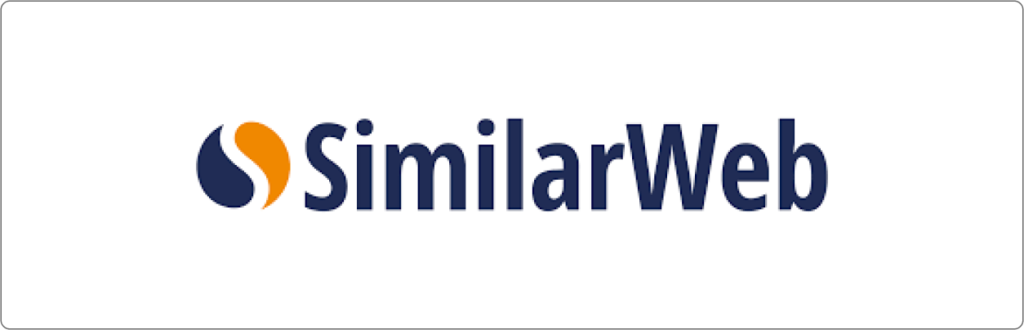














Industry Expert Mentors
250+ placement partners











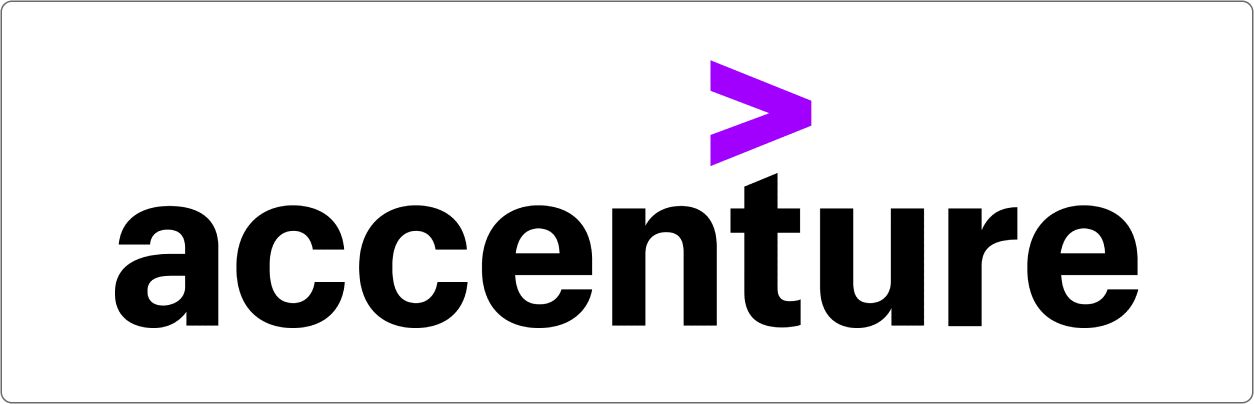








250+ placement partners






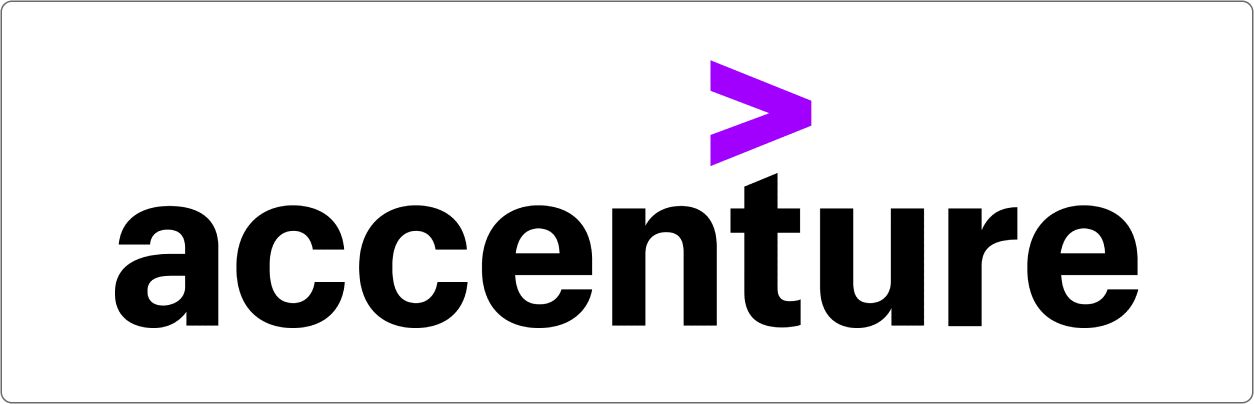













Explore Your Career Prospects After Completing Post Graduation in Digital Marketing & Strategy
Success Stories
Certified by Operating Media


Get The Learning App
Download our students app to stay updated. You can log into the app only through your student id and password. Below are some benefits of the app.
1. One can check their progress.
2. It also consists of forum for student interaction.
3. There is a library for all notes and students can keep on getting future digital marketing updates as well.
4. Student feedback column for reviews and suggestions.
5. Next batch schedule.
6. Attendance











